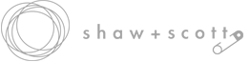For over ten years, we’ve been remotely collaborating not only with internal teams and colleagues, but effectively working with our clients, even when there are hundreds and sometimes thousands of miles between us. We enjoy when we can visit our clients and work with them face-to-face, but our normal day-to-day remote environment keeps us seamlessly connected—from home offices to kitchen tables. The primary factor for successfully working from your home is finding the balance that lets you be both productive and comfortable all under one roof.
We’ve compiled a list of some of our team’s favorite remote working suggestions that just might work for you too.
Focusing on Your Workspace:
- Take a quick walk around your house and identify potential and comfortable workspaces—be mindful of the best spots in your home in terms of WIFI and cellular reception. Do test calls and even check your Internet speeds at www.fast.com.
- Try to carve out an area or a room in your home for your workspace that can be used exclusively for work purposes. If you need to work from the kitchen or dining room table, make sure you have a place to pack and store your work items when you “leave for the day.”
- Getting a second monitor (with a speaker) can help with productivity, and make it easy to view many documents at once. This can also help to reduce printing documents that you might need to reference on a call. Pro-tip: couple your new monitor with an Amazon Firestick, or a similar device, and you’ve got another entertainment area for yourself or your kids after you wrap up your day.
- Since you’ll be using them more often, keep your chargers for headphones, mobile phones, and computers handy. Consider purchasing another charger for your phone or computer if needed, so you don’t need to cart them around the house. Remember to keep devices powered up between calls.
Effective Communications:
- Your mobile phone might not sound great for conference calls and will hardly ever sound good on speakerphone, so consider investing in a wired or Bluetooth headset for calls. Voice calls with WhatsApp or iMessage, when connected to WIFI, provide excellent call clarity. Most video conference tools include a voice connection through the computer that also often provides a stable and clear voice connection. Make sure to check your internet speed before you kick off the call.
- Will your mobile phone be your new “office phone?” You might need to record a new, professional sounding voicemail greeting including your name so callers can identify you if you’re unable to answer. Don't forget to update your email signature with any new numbers as well. Add key team members and clients to your phone’s contact list, so you can better identify who is calling and reach them if you are away from your computer.
- If you view email on your mobile device, some devices will let you enable VIP notifications upon message arrival. Adding a VIP designation to a contact is a great way to ensure you receive notifications and react to important messages quickly.
- On conference calls, we always recommend using the video feature. We find “cameras on” calls make us feel more connected, show that you are actively listening, and help to avoid talking over others. Video provides a view of body language—you need to be clear about what you are saying and how you are saying it. If you are sharing your screen, shut down email, other communications tools such as Slack or make sure that you are only sharing the appropriate window.
- While on conference calls, with or without video, use the mute feature if you are not talking when you are joining from a location with a noisy background. When sharing your screen, shut down email, and Slack or only show that window.
- When video chatting on a conference or call, be mindful of what is displayed behind you and ensure you have enough light so the people on the other end can see you properly. Keep a shirt or scarf handy to toss on over your casual clothes if you have an important video call.
- Don’t underestimate the power of connection…set aside time for building connection by taking a a few minutes at the beginning of the call to check in on personal life. Use polls or just ice breaker conversations to make the team feel grounded and connected.
- If you use Slack or other team communications tools, set your appropriate status with info, even if it’s just for 15 minutes. Let people know when you’ll be back at your desk if you plan to step away. Update your profile picture icon so that viewers can easily recognize you.
- Block your calendar when you know you will not be at your desk—picking up kids, doctor’s appointments, grocery shopping, lunches, etc.
- Be considerate of time zones and working hours. Just because you have a burst of energy at 11 PM, doesn’t mean you should expect replies, and unless you receive an urgent email or request, try to leave it for the morning so you can rest and recharge.
- Pick a time to stop working each day and stick to it. Block your calendar if you need help following through. Unless there’s a pressing matter that requires you to keep working, pack up shop and step away. Yes, there may be times when kids or other disruptions may pull you from your tasks for the day, and you’ll need to work after-hours, but try to strike a balance.
Removing Distractions:
- It’s tough these days, but turn off the television during work hours, and keep viewing times before work or after work, or during breaks and lunches. When your children are watching Finding Nemo 2 for the 527th time, you’ll appreciate separating your workspace from their viewing space.
- Turn off social media notifications on your phone or other personal devices in your home. Mute unimportant group text notifications on your mobile phone as well.
- If you have younger children, discuss what your closed door means during work hours. You can also tie a scarf or tape a sign to the handle or door to indicate you are on a very important call. Explain to them why it’s important not to interrupt.
Managing Your Day:
- Always try to get to bed at a reasonable time. This rule is simple, but important. Create a new morning routine if you would usually be commuting. Try to keep to a normal schedule.
- Try to tidy your house and office area before you go to bed each night. Waking up to a fresh space in the morning is an excellent way to start the day. My personal nightly routine includes straightening up in the living room, putting dishes in the dishwasher, and setting the coffee maker so my caffeine fix is ready and waiting for me in the morning.
- If you have a programmable thermostat, make those adjustments to accommodate your new schedule. Are you in a colder climate? I try to keep the house a little cooler in the winter and simply throw on a hoodie—save some money and the environment.
- Like a nightly routine, a morning routine is crucial. Make your bed. Take a shower. No pajamas! PERIOD!
- Since you might now have one or more remote workers in the house, review your schedule in the morning and as it changes throughout the day, so you know who needs a quiet space for conference calls. For first-timer remote workers, you’ll feel like you need to be glued to your computer. Don’t feel guilty if you need to step away for a bit and have a stretch.
- Buy ingredients for quick, simple, and healthy breakfasts, lunches, and snacks. Try to avoid prepared meals as they have tons of salt and other not-so-great ingredients. Remember those leftovers you always forget to bring to the office after the delicious dinner you made the night before? No excuses now!
- If you have a normal, and likely expensive coffee habit, don’t skimp. Treat yourself to some good beans at home too—you’ll probably still be saving money.
- If you’re feeling a little domestic, try getting your hands on a Slow Cooker if you don’t already have one! There are thousands of recipes online, and leftovers can cover your lunches for a few days.
- Get up and move around often by building in some physical movement during your day. I use a few minutes of my workday to at least do a load of laundry. Washing and drying cycles also make for great work timers, by the way.
- If your schedule allows, run quick errands like grocery shopping during off-peak hours of the day, if possible.
- Treat yourself to some flowers for your desk area. They don’t have to be fancy.
- Hydrate! Get up and refill your water often. Make sure you’re taking small breaks away from the screen, and get your minimum 9 to 13 cups of water per day.
- For those who enjoy the social component of working in an office, working from home can be challenging at times—especially in the beginning. Consider creating a dedicated Facebook page or Slack channel for your office/team so you can keep in touch with your colleagues and continuing sharing conversations outside of work. Remember we’re in this together so don’t hesitate to reach out to a colleague or friend if you are feeling lonely or frustrated.
These are just a few of the many ways you can help transition to a new or temporary remote working environment. Not every suggestion will work for everyone, but you can see that with a little planning and some stick-to-itiveness, remote working can be productive and enjoyable.
Lastly, it’s a new world for everyone. Remember, many of your peers are figuring this all out, and everything is going to be very far from perfect for the foreseeable future (especially for many with children now at home.) Empathy, patience, and humor will be the three most important tools you will need wherever you work from now and down the road.
We would love to hear your suggestions on how you’ve made your remote office more comfortable and productive. Find us on Facebook, LinkedIn, or Twitter and share your tips for remote working.